Tips on three things I have found useful and wanted to pass along.
1. Le roi est mort. Vive le roi. Mailbox gives way to Cloud Magic.

The moribund king in this case is the wonderful app Mailbox, which made handling email on phones or tablets much easier than most alternatives. Especially easy was high-speed discarding of messages you didn’t have to deal with, or archiving of ones you’d seen. Sadly, the details of Mailbox’s virtues aren’t worth discussing any further, because one month ago its parent company Dropbox, which acquired Mailbox in 2013, announced that it was pulling the plug, effective this coming February 26.
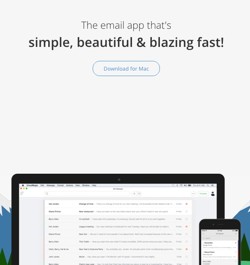
I was flailing around considering alternatives when I rediscovered CloudMagic, which had been on the market since 2013 but which (because I was happy with Mailbox) I hadn’t looked at seriously. I’ve used it for the past few weeks, like it, and recommend that any Mailbox refugees looking for alternatives check it out as well. The mobile version, available here, is for both iOS and Android; I use it on my iPad and also my Android phone.
Shifting from Mailbox involves some changes in muscle-memory. In Mailbox, you would swipe individual emails right or left to deal with them; in CloudMagic, you press on one to select it, and then press on the delete / archive / etc icon. This can be milliseconds slower for individual messages, but CloudMagic is actually faster for dealing with larger numbers of them. (For instance, you can go down a long list and press on each mail to select it, and then assign a group of 10 or 20 messages to the right fate.)
Today a Mac-based version of the program was also released. People’s tastes and habits differ, and for you this might not be right. For me it works very well.
Update:Fast Company has a very interesting Q-and-A with CloudMagic’s founder, Rohit Nadhani, on why he thinks he can succeed where Mailbox/Dropbox failed, in making email-handling a viable business. Thanks to Harry McCracken for the heads-up.
***
2) Elegant minimalist efficiency: Workflowy
I’ve mentioned over the decades that I love powerful, complex, roll-your-own programs for designing your own way to look at and consider information. Back at the dawn of time that meant Lotus’s sainted Agenda program, which I wrote about in the magazine nearly 25 years ago. Then in the early modern ages, the Windows-based program Zoot, which I started chronicling 19 years ago. Since I switched to the Mac world 8 years ago, my mainstay has been Tinderbox.
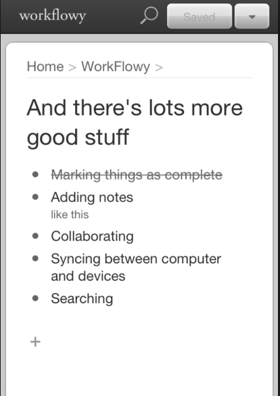
But in addition to powerful, configurable programs, you’d also like to have tools that are quick, easy, reliable, and ever-available for jotting down info (“capturing,” in the term of art used by the indispensable David Allen of GTD). Evernote is one obvious example (for me, the place to scan-and-store receipts, business cards, etc). For quick-capture of ideas or possibilities, I find Scapple, by the makers of the nonpareil writing program Scrivener, a handy go-to tool.
Recently I’ve been trying again the minimalistically elegant outlining program Workflowy. In his Welcome to Sherwood blog, which is a reliable source of insights on “interesting software,” Steve Zeoli gives this example of how he quickly captures information in Workflowy and then can pass it along to Tinderbox for more heavy-duty handling. What I appreciate about Workflowy, on re-immersing myself this past month, is its bulletproof synchronization among platforms. I can jot down an “oh God I better not forget this chore!” note in Workflowy on my iPad, and the list is almost instantly refreshed on the phone-based and desktop versions of the program. Give it a try and see if it is for you. (I do, though, try to avoid ever actually saying the software’s name.)
***
3) Sparing your eyes and potential for sleep, with “low light” filter.
In this thread people chewed over some of the long-term cognitive effects of reading from electronic screens rather than printed pages.
Until recently I was concerned with a shorter-term factor, which was the excessively bright light from the iPad screen at nighttime, even when dimmed nearly all the way. (Plus all the studies about whether the specific light frequencies could disrupt sleep patterns.) I have found a solution: namely, the “Low-Light Zoom Filter” command that is buried many layers deep in the iOS setting structure.
I won’t go through all the steps here, but if you look at these links — iPhoneHacks, Cupertino Times, DeviceGeekBlog, iMore, etc— you will get the idea. I have found that this makes a huge difference in the retina-blasting effect of nighttime e-reading. You just have to remember to turn the brightness back up when it’s daytime.